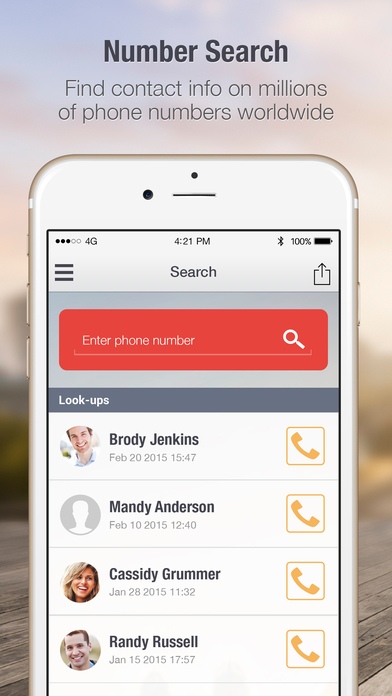CIA - Number Search & Spam Warning for Unwanted Calls 2.1.6
Free Version
Publisher Description
Imagine answering a call or receiving a missed call from an unknown number so annoying! But with CIA you can find out who is behind a number, keep contacts in your phonebook updated and even mark numbers as spam, so you can avoid annoying callers. New improved user interface and layout: With the introduction of the new design we have focused on a smooth, user-friendly layout, which makes it easier and faster for you to navigate in. The new graphics, colours and images provide you with a more professional, sophisticated and clean layout. More than 45 million people use CIA caller ID to identify who calls them (across all platforms). CIA features: - Search numbers: Identify name, address or business information of the person or company behind a number. CIA identifies contact information on over 1.5 billion numbers both local and worldwide! - Mark as spam: Avoid annoying telemarketers and other scam calls by marking their number with CIA s spam warning. - Backup contacts: Tired of losing contacts when you switch to a new phone? With CIA s backup function, you will never lose a contact s number again and you can easily move your contacts when you get a new phone. This function works cross platform. - Update contacts: Easily add information to enrich the contacts in your phonebook with name and address information from yellow pages and telephone & business directories - My profile: Manage the name other users see, when you call them by updating your profile in CIA. CIA is loved by users worldwide: - By far the best app to search for a caller id I ve tried em all Lisa Saunders, USA - This is the easiest app I've tried so far AND it does EXACTLY what the description says it will LOVE LOVE LOVE IT!!! - AppTestingMom, Canada - Very nice application - Wotba Basiwot, Turkey - It is a cool app, I recommend it to you!" - ByMexmet, Germany So what are you waiting for? Go ahead and download and enjoy the app ;-) Get in touch: If you have any feedback or questions, please email us at support@ciamedia.com or visit our community pages: Facebook: https://www.facebook.com/CallerIdentificationApp Twitter: https://twitter.com/CIAapp YouTube: https://www.youtube.com/watch?v=THPaTmuOEpg Website: http://cia-app.com/ CIA App FAQ: http://cia-app.com/faq/ Privacy Policy: http://ciamedia.com/privacy-policy/ Please note: CIA NEVER makes your phonebook public or searchable in any way. The app searches various public available data sources, like yellow and white pages, and online telephone/business directories. CIA respects the right to privacy. Therefore, it is not possible for the app to show caller ID information for numbers, which through telecommunications service providers have been marked as private / silent / unlisted / ex-directory numbers. Due to technical restrictions on iPhone, it is unfortunately not possible to support Live Caller ID.
Requires iOS 7.1 or later. Compatible with iPhone, iPad, and iPod touch.
About CIA - Number Search & Spam Warning for Unwanted Calls
CIA - Number Search & Spam Warning for Unwanted Calls is a free app for iOS published in the System Maintenance list of apps, part of System Utilities.
The company that develops CIA - Number Search & Spam Warning for Unwanted Calls is Adaffix GmbH. The latest version released by its developer is 2.1.6. This app was rated by 1 users of our site and has an average rating of 3.0.
To install CIA - Number Search & Spam Warning for Unwanted Calls on your iOS device, just click the green Continue To App button above to start the installation process. The app is listed on our website since 2012-12-12 and was downloaded 56 times. We have already checked if the download link is safe, however for your own protection we recommend that you scan the downloaded app with your antivirus. Your antivirus may detect the CIA - Number Search & Spam Warning for Unwanted Calls as malware if the download link is broken.
How to install CIA - Number Search & Spam Warning for Unwanted Calls on your iOS device:
- Click on the Continue To App button on our website. This will redirect you to the App Store.
- Once the CIA - Number Search & Spam Warning for Unwanted Calls is shown in the iTunes listing of your iOS device, you can start its download and installation. Tap on the GET button to the right of the app to start downloading it.
- If you are not logged-in the iOS appstore app, you'll be prompted for your your Apple ID and/or password.
- After CIA - Number Search & Spam Warning for Unwanted Calls is downloaded, you'll see an INSTALL button to the right. Tap on it to start the actual installation of the iOS app.
- Once installation is finished you can tap on the OPEN button to start it. Its icon will also be added to your device home screen.